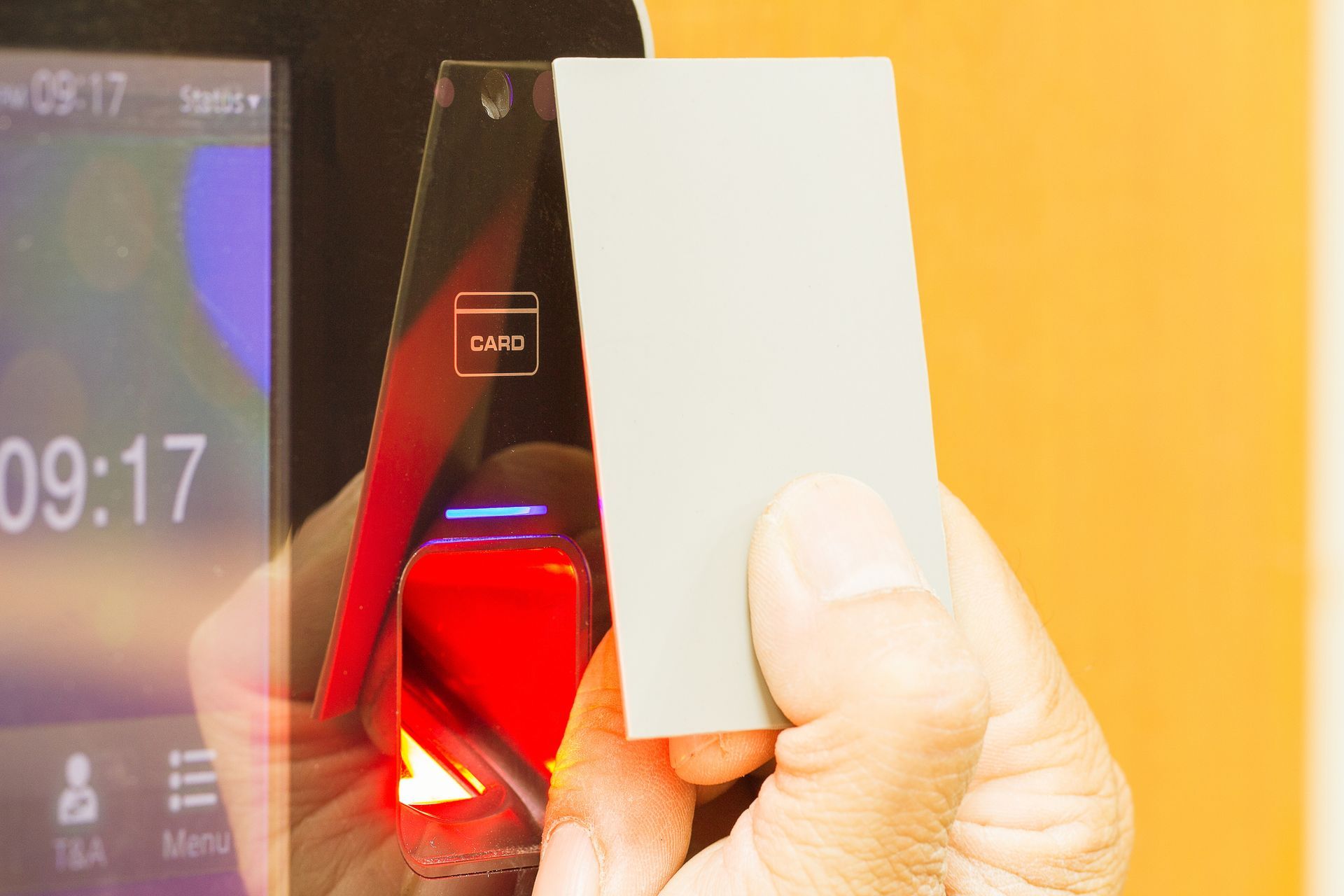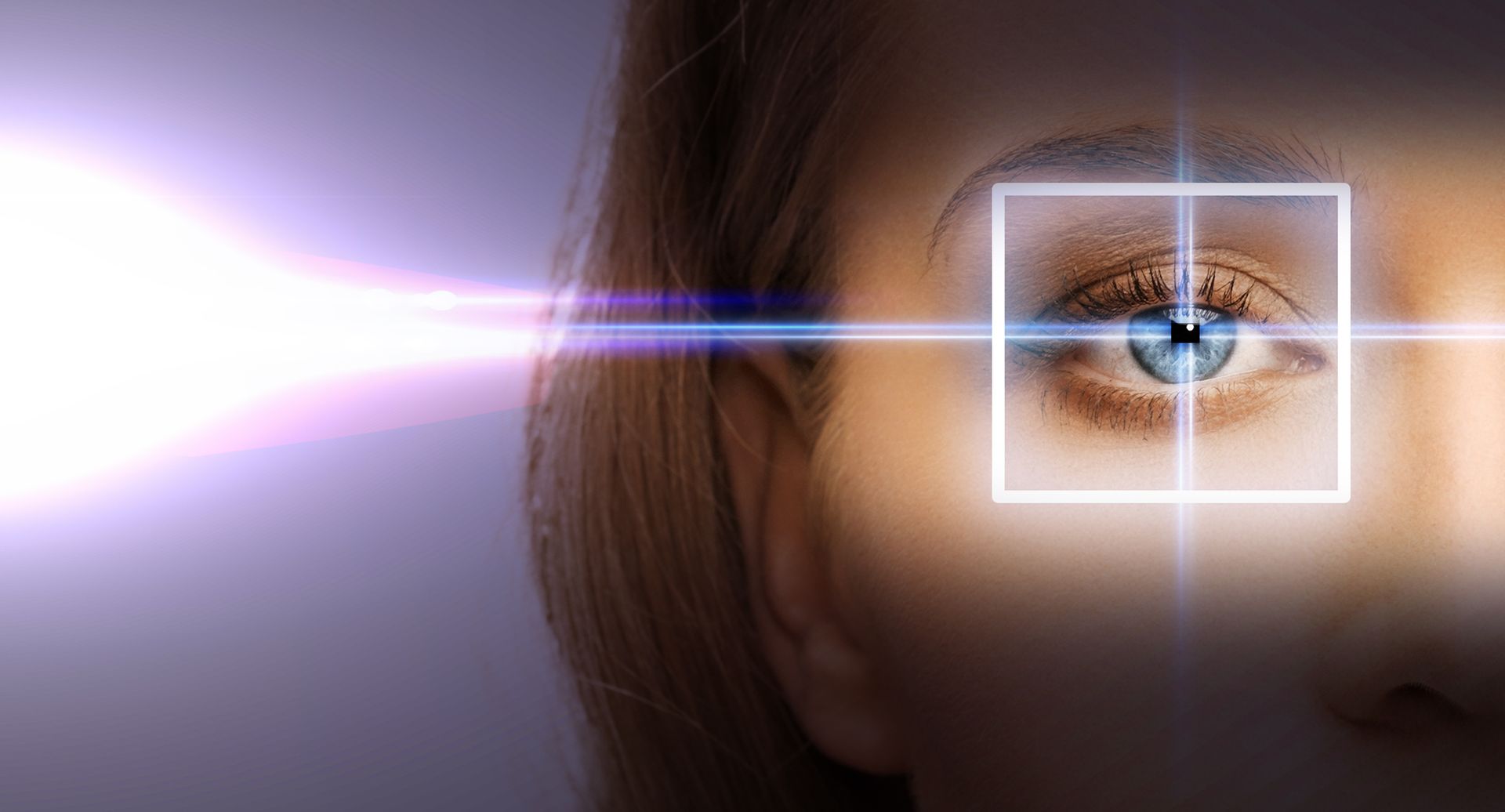Phone: 480-462-1626
Email: [email protected]
Phoenix:
11460 N Cave Creek Rd.
Ste 6A
Phoenix AZ 85020
Scottsdale: 9375 E. Shea Blvd. Scottsdale, AZ 85260 Suite #100
Access Control, Security Cameras, Master Locksmiths. A Phoenix area leader in Access Control and Security Cameras.
Footage Options to Consider for a New Security System

A security system installation is not a cookie-cutter process applied to business after business. Every company has specific needs for their security system.
As you plan out a security system for your business, consider all of the footage options available. Systems have evolved over the years, and you may not know about an available feature or design. Check out some of the footage options, and learn the differences between the choices you make.
Analog or Digital Recording
Security systems used to rely solely on analog recording. Analog recording is a recording on physical media. While former recordings happened on VHS tapes, modern-day systems rely on DVDs or physical hard drives. You still have the option to use analog recording, but many modern systems also offer digital recording options.
A digital recording will save a file and provide backup options through the cloud. With compression software and file formats, you have the option to store a lot of footage without taking up extra physical space. Analog recording may be useful as a backup option. For example, you could burn backup DVDs to capture specific events you want to save footage of.
Continuous Recording or Event-Based Recording
While the cameras on a new security system are constantly on, you need to decide when the cameras will actually record footage. The two recording options are continuous recording and event-based recording.
Continuous recording means the security cameras will capture a non-stop feed of footage. Continuous recordings are ideal for businesses with a lot of people or stores. You do not want to miss out on potential theft or other actions if a camera's recording doesn't kick on in time.
Event-based recording is ideal for cameras in areas where few people frequent. The cameras only record when motion is detected. For example, if you have a storage area in your business, then you may want an event-based camera there to only record moments when someone enters the room. The back exterior of a business is another ideal location for event-based recording.
Specific cameras could also be in a hybrid mode. For example, a camera could feature continuous recording during business hours and then switch to event-based recording when the business is closed. When you want to review off-hours footage the next day, you will only see motion events as opposed to watching hours of footage.
Recognition Software
Some advanced security cameras have the ability to record and use recognition software at the same time. Recognition software may include multiple elements. For example, if your business has a parking garage, then the recognition software can highlight specific elements like license plates.
License plate recordings are ideal for any accidents on your property and ensuring only certain vehicles have access to restricted areas. Recognition software can also pick up the details in faces and feature facial recognition. This is another security detail ideal for restricted areas like specific offices.
Security Feed Access Options
Along with recording footage, security feeds give you live access options as well. If you have a hired security team or want to view the footage yourself, then consider live monitors at your business. Monitors give you clear views of footage, and many of the cameras can emit wireless signals or connect directly to a monitor system.
You also have the options for cloud security access. Using an app on a phone or tablet, you can access a security feed at any point. The online access allows you to check on your business even if you're not there.
For more information on security systems and full recording control, contact us at Phoenix Access Control. Our professionals will install a system that fits your needs and includes all of the features you seek for proper security.
Fill Out Form For More Information
Thank you for contacting us.
We will get back to you as soon as possible.
Oops, there was an error sending your message.
Please try again later.
BROWSE OUR WEBSITE
CONTACT INFORMATION
Phone: 480-462-1626
Email: [email protected]
Phoenix:
11460 N Cave Creek Rd.
Ste 6A
Phoenix AZ 85020
Scottsdale: 9375 E. Shea Blvd. Scottsdale, AZ 85260 Suite #100
VISIT OUR LOCATION